If you’re an Alcohol and Firearms customer of Podium, being kicked off on November 11th, 2022, you may be looking for a new SMS marketing solution to maintain contact with your customers. Otter Text makes it easy to export your Podium contacts and import them into our software so that you can continue to send messages directly to your customers even though they’ve left Podium. Let’s take a look at the process of exporting data from Podium and importing it into Otter Text to ensure that you never lose touch with any of your customers again!
Introduction
OtterText is a S.H.A.F.T compliant SMS marketing solution that offers two-way chat and a suite of tools to grow your company. OtterText has helped Alcohol and Firearms customers of Podium switch quickly, continue growing their business, and stay in touch with their customers.
What is Otter Text?
OtterText is a text marketing platform that connects brands to their customers through mobile. It’s easy to create and send text campaigns with OtterText. Plus, it helps you boost your customer engagement and grow sales through SMS marketing.
Utilizing Otter Text, Alcohol & Firearms Businesses can now send/receive messages without worries of getting flagged or having their reputations ruined because they’re out of compliance. Customers – both those in the chat room and out of it – are given this opportunity too. They can message from anywhere at any time, so there’s no need to be tied down if you don’t want to be.
How to Export Your Data from Podium
Podium does not have an easy way to export your data. Contact Support and request that they provide you with an export file as a CSV so you can upload it to Otter.
How to Import Your List into Otter Text
Our team is here to clean your list, separate it based on tags and upload it. Our team will ask you to export your list from Podium and send it to us. Once we’ve received the list, we will work on separating it based on your tags in Podium. We’ll then upload those lists to your Otter Text account and get the ball rolling.
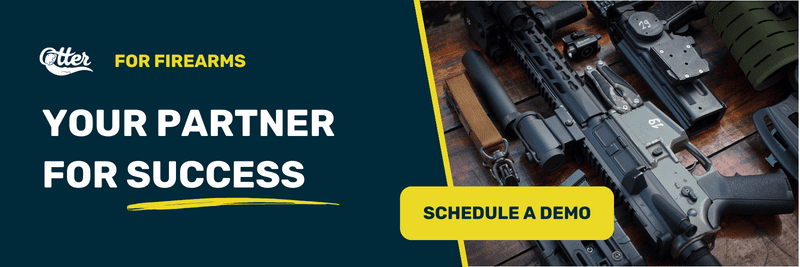
Pros of Otter Text
- Firearm Compliance
- Inbox
- Marketing Features
- Bulk SMS
- Offer / Coupons
- Web Chat widget
- Rewards Integrated with AXIS
- Age Gate plugin
- Google Reviews
- Automation
- Autoresponders
- Keyword opt-in
- Templates
- An agile team that develops quickly
- Price
- 24/7 Customer Support (text, email, web chat) response time 10min-2hrs.
Cons of Otter Text
- Basic UI dashboard
- Web Chat tracking (in development)
- No free conversation messages
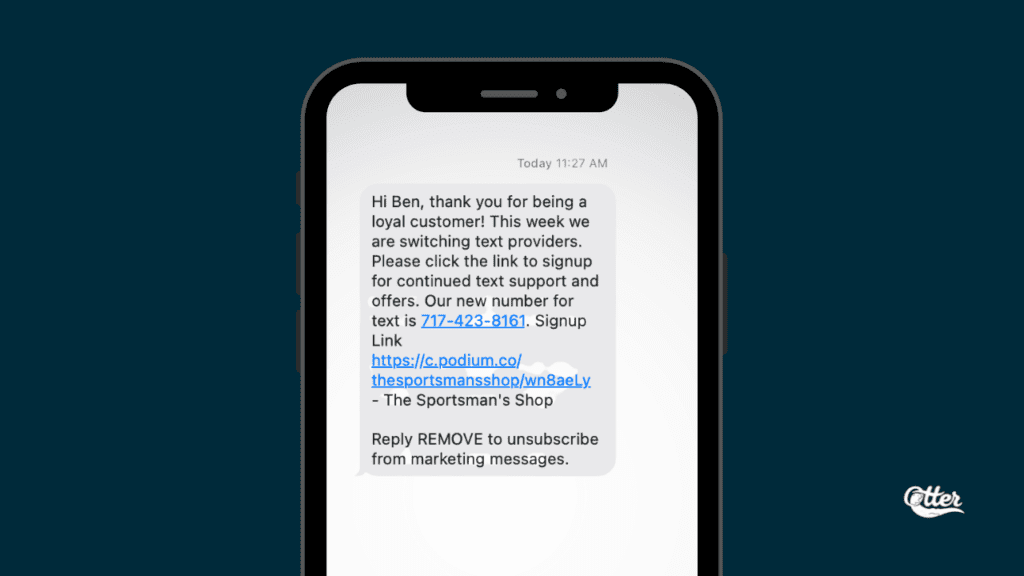
Price comparison
With Otter, we charge based on SMS/MMS sent and received. When you try to compare Podium with Otter on pricing it gets tricky in the sense that Podium is built around their webchat and 2-way communication allowing for unlimited conversation but when you look at bulk messages you only can send 250-500. We ran an audit with a business that was paying $600/month with Podium and having 750 conversations in a high month and 432 in a low month with no more than 5 texts sent in the conversations. This would be comparable to 3750 SMS and with Otter, our $400 plan allows for 10,000 SMS. To really compare check your analytics and base it on how many conversations and messages a month.
Next Steps
To prepare for an onboarding call, let’s get the following setup.
- Create an account https://app.ottertext.com/signup
- Complete your business profile: upload logo, website, EIN, etc
- Email your opt-in list to sales@getotter.io so our team can prepare your list of data
- Email sales when you are done with steps 1 and 2 and let them know what area code you want.
- Schedule activation setup call.
- The sales team will set up your account and provide your new number and opt-in link.
- Email and text all your clients on Podium, informing them of the change and providing the new opt-in link to signup.
- Our team will upload your cleaned list to your account.
- Start growing your subscribers.
Sample opt-in text once a list is uploaded:
Hi {{First_Name}}, {{Company Name}} wants to text you coupon codes, sale alerts, and marketing promotions. Reply with your birthday (MM/DD/YYYY) to verify your age and opt in.
Msg & data rates may apply. Msgs are recurring. Reply STOP to unsubscribe.
Sample text to inform your customers of the change.
Hi {{First_Name}}, thank you for being a loyal customer of {{Company Name}}. This week we are switching text providers. Please click the link to signup for continued text support and offers. Our new number for text is XXX-XXX-XXXX.
Under 160 Charectors:
{{Company_Name}}: Our new number for text is {{OtterText_Number}}. Please click the link to signup. {{Signup_Link}}

Conclusion
We know switching is a pain, so we’ll make the transition easy and help you. We offer a two-way chat service for all your questions and will walk you through the process step-by-step. Start the switch today: https://app.ottertext.com/signup. If we want to schedule a demo, click here.



