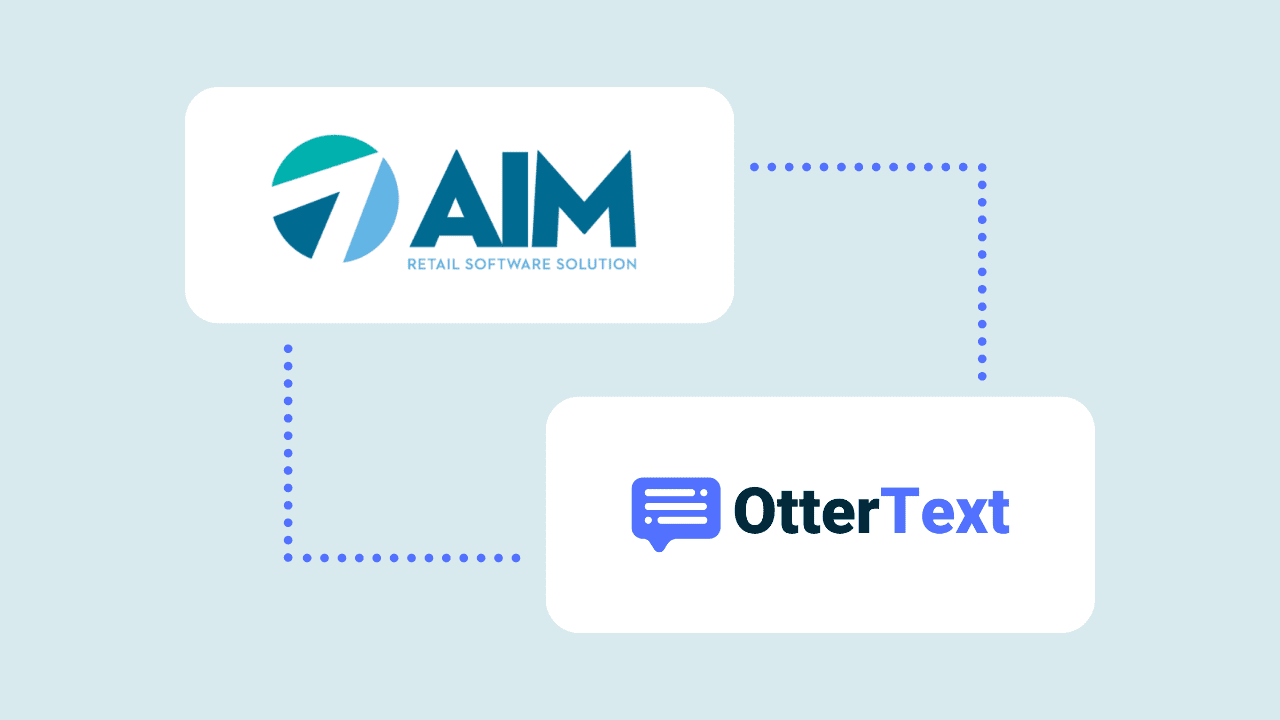SMS open rates reach 98%, making it undoubtedly the most direct way to reach your firearms customers. With AIM by TriTech (AIM) and OtterText, your sales and customer data can trigger automated texts tailored to each individual.
This guide will walk you through connecting AIM with your SMS platform, crafting messages with smart keywords, and targeting the right customers for maximum impact.
Setting the Stage
Before you can tap into the power of automation, there are a few essential steps to take:
Prerequisites
- AIM Account: You’ll need an active AIM account to manage payment processing and house your customer data.
- SMS Platform: OtterText is the SMS marketing platform specifically designed for the firearms industry and equipped with AIM integration.
Simple 6-Step Setup
- Schedule a Setup Call: We offer personalized setup assistance.
- Install Age-Gate Plugin: Ensure your website complies with age verification requirements.
- 10DLC Compliance: OtterText handles the registration process for streamlined messaging.
- Rewards Program Configuration: Customize your rewards point system and redemption options.
- Connect AIM with API Keys:
- Find your API Login ID and Transaction Key within your AIM settings.
- Enter these keys into the designated integration field in OtterText.
- Use the ‘Test’ functionality to confirm the connection works.
That’s it! Once you complete these steps, you’ll be all set to unleash the power of automated SMS marketing with AIM.
Defining Your Automation Triggers
AIM provides a wealth of real-time data on customer actions and transactions. This data unlocks the ability to send highly relevant SMS messages at precisely the right moments.
Understanding Your Trigger Options
Here’s a list of common AIM triggers that can activate automated texts in OtterText:
| Trigger | Description | Use Case Example |
| Contract Payment Declined | A payment made on an existing contract is unsuccessful. | Immediately notify the customer, offering assistance to resolve the issue and prevent service interruptions. |
| Contract Payoff | A contract is fully paid off. | Send a celebratory message acknowledging the milestone and potentially offering incentives for future purchases or referrals. |
| New Customer Added | A new customer profile is created in AIM. | Send a welcome message, introduce loyalty programs or discount first-time purchases. |
| Order Fulfillment Status Change | An order’s status updates (e.g., processed, shipped, ready for pickup). | Proactively inform customers of shipping progress or notify them when their order is ready for curbside pickup. |
| Repair Order Updated | A repair order’s status changes (e.g., pending approval, work in progress, completed). | Keep customers informed about their repair, fostering transparency and trust. |
| Short Term Rental Reservation | A customer books a short-term rental. | Send confirmation details, safety instructions, and return reminders. |
| New Purchase Completed | A customer completes a new purchase through AIM. | Trigger thank-you messages, invite product reviews, or suggest complementary items to enhance their purchase. |
| Google Review After Purchase | A purchase is completed. | Automate a request for a Google review a few days after the purchase to boost your online reputation. |
Choosing Triggers for Your Business
With various AIM triggers available, selecting those that best support your firearms business’s goals is essential. Here’s how to approach this:
1. Start Simple
It’s tempting to try and set up automation for every possible scenario right away. However, starting with a few core triggers will be more manageable and effective.
To streamline operations, focus on confirmations like order updates, new customer welcomes, and payment reminders. Then observe how these initial automation performs, gain insights into customer response, and refine before adding more.
3. Align with Goals
Consider your current marketing objectives. Here’s how specific triggers can contribute:
- Boost Customer Loyalty: Contract payoffs, new customers, and purchase completion are great triggers for showing appreciation, promoting rewards programs, or offering exclusive deals.
- Increase Reviews: Automate timely requests for Google reviews after purchases.
- Reduce Abandoned Carts: Experiment with sending reminders if a customer’s payment declines during checkout.
- Enhance Customer Service: Proactive order status updates and repair notifications foster trust and transparency.
3. Review and Refine
Automated marketing isn’t “set and forget.” Regularly analyze the performance of your automation. For instance, which texts are getting the most engagement? Are certain triggers more successful than others?
Include options for customers to provide feedback on their experiences with your automated communications. Based on your findings, adjust triggers, message content, or timing.
Personalizing Your Texts with Smart Keywords
AIM doesn’t just trigger your texts; it lets you automatically pull in specific customer and purchase details. This is where smart keywords come in. Think of them as placeholders within your message templates, replaced with real-time data when the text is sent.
OtterText provides a list of smart keywords linked to your AIM data. Here are some examples:
- Customer Details:
- Contact First Name
- Contact Last Name
- Contact Email
- Purchase Information:
- salesInfo.chargeTotal
- salesInfo.primaryItem
- salesInfo.dateTime
- And Many More!
Let’s see how to use them:
Order Confirmation
“Hi [Contact First Name], your order for [salesInfo.primaryItem] is confirmed. You can expect it by [salesInfo.dateTime].”
Birthday Offer
“[Contact First Name], Happy Birthday! Enjoy 15% off your next purchase with code: BDYAY”
New Customer Welcome
“Welcome, [Contact First Name]! As a thank you for signing up, use code NEW10 for 10% off your first order.”
Pro Tip: Combining smart keywords with segmentation (covered in the previous section) unlocks even more powerful personalization!
Audience Segmentation for Precision
AIM houses a treasure trove of customer data, and when paired with OtterText, it lets you get incredibly granular with your SMS marketing. This means sending the right message to the right customer at the right time.
Segmentation is the process of creating custom groups of customers based on their actions and data in AIM. Why is this important?
- Increased Relevance: Generic blasts rarely perform well. Targeted messages based on purchase history, location, or interests are far more likely to resonate.
- Improved Engagement: Customers feel understood when they receive messages tailored to them, leading to better open rates and click-throughs.
- Boosted Sales: Personalized offers, timely reminders, or VIP promotions can increase conversions.
OtterText provides various filters you can apply based on your AIM data:
- Customer Type: Distinguish between new customers, regulars, or those with a specific membership type.
- Purchase History: Target customers based on past purchases, spending levels, or product categories.
- Location: Segment by store location, especially crucial if you have multiple branches.
- Transaction Status: Focus on customers with specific order status (e.g., pending shipment, completed).
Pro Tip: Combine filters for even more targeted groups. For instance, send a special discount to high-spending customers at your newest location who haven’t purchased in the last three months.
Supercharging Loyalty with AIM and OtterText
The firearms industry thrives on building strong customer relationships. A robust rewards program is key to encouraging repeat business and demonstrating your appreciation. OtterText’s seamless AIM integration makes creating and managing a loyalty program that drives results easier than ever.
With AIM as the backbone of your sales processing, every transaction becomes a potential opportunity to reward customers. OtterText can automatically trigger actions within your loyalty program based on this AIM data:
- Enrollment: When a new customer is added to AIM, prompt them to enroll in your loyalty program via text.
- Point Accrual: Award points automatically based on purchase amounts, specific items, or other criteria you define within your program.
- Redemption: Customers should be able to redeem points directly at checkout, with their balance and eligible discounts potentially updated in AIM.
Loyalty programs are about more than just points. They’re a way of saying “thank you” to your best customers. With OtterText and AIM, you can:
- Celebrate Birthdays: Send automated birthday messages with a special bonus or discount.
- Reward Milestones: Acknowledge when customers reach spending thresholds or become long-term regulars with exclusive perks.
- Offer VIP Treatment: Use segmentation to target your most loyal customers with early access to sales or special events.
Let’s get started! As always, OtterText is here to help you design a loyalty program that aligns with your business goals and delights your customers.
Conclusion
By now, you’re equipped with the knowledge to transform your firearms business’s SMS marketing using the power of AIM and OtterText. Automation isn’t just about efficiency – it’s about forging stronger customer connections through timely and personalized communication.
Start with a few core automations, refine your strategy based on performance data, and continually explore new ways to leverage your AIM data for impactful messaging. With OtterText as your partner, the possibilities are exciting!
Free resources to help you launch overnight:
- Reward flyer template [Canva]
- Reward program landing page template
- Text Reward email template – Range/Retail
- How to Track and Verify Reward Redemption in OtterText
Schedule your OtterText setup call today, and let’s put your SMS marketing on autopilot.
FAQ
I want to target specific groups of customers. How does segmentation work with AIM and OtterText?
OtterText lets you segment your customers based on various filters derived from your AIM data. This allows you to send highly relevant messages based on:
- Customer type: New, returning, VIP members, etc.
- Purchase history: Past items, spending levels, product categories
- Location: Customers of specific store locations
- Order status: Pending, shipped, cancelled
Why is it so important to enter customer phone numbers correctly in AIM?
Accurate phone number entry in AIM is crucial for the following reasons:
- “Cell Phone” Designation: For OtterText automation to function, the number intended for SMS communication must be marked as “Cell Phone” within AIM. Other phone types will not trigger the system.
- Primary Number Placement: The primary contact number should always be in Field #1. If this is blank, automation may not work correctly.
- Multiple Numbers: If a customer has multiple numbers, the cell phone number must be placed on Line 4 for OtterText to access it.
How do I get started with OtterText and set up the AIM integration?
The best way is to schedule a personalized setup call. Our team will guide you through the entire process and help you get the most out of your automated marketing. Schedule your call today!
Can I customize the text messages being sent?
Yes! OtterText provides “smart keywords” that automatically pull specific customer and order data from AIM, making each message personalized. For example, you can include the customer’s name, order details, date and time, etc.