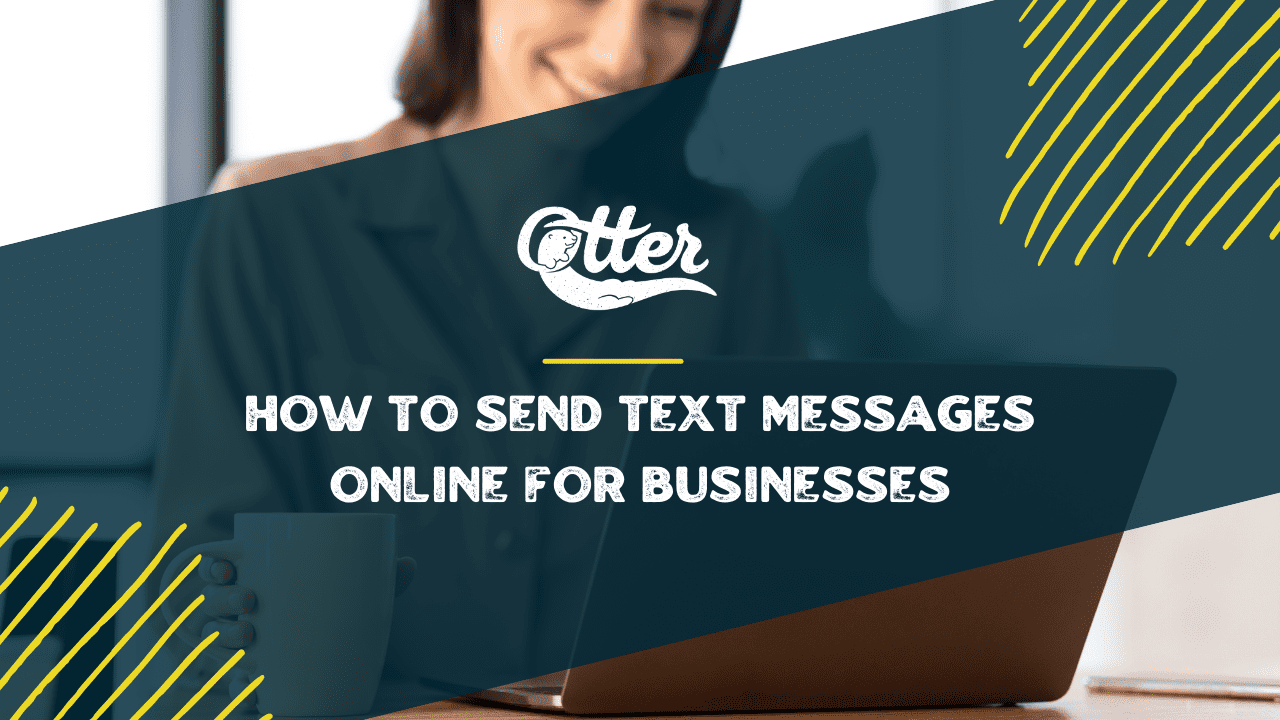You’re missing out if you rely solely on emails and phone calls for business communication. Text messages boast a staggering 98% open rate, making them an indispensable tool for reaching your customers effectively.
This guide will show you how to send text messages online using OtterText. Our service lets you send text messages online via your web browser directly to your customers’ mobile phones.
When and Why to Send Text Messages Online
The “When”
- Promotional Campaigns: Align your text messages with special events, holidays, or sales to maximize impact.
- Appointment Reminders: Send these a day or two in advance to reduce no-shows.
- Customer Feedback: Time this right after a purchase or service to get honest and immediate responses.
The “Why”
- Immediate Impact: 90% of text messages are read within three minutes, making it ideal for time-sensitive information.
- Personalized Engagement: Texting allows for targeted, personalized communication, increasing the likelihood of a positive response.
- Cost-Effective: With an ROI of up to 45:1, text messaging offers a high return for a relatively low investment.
What to Keep in Mind Before Hitting Send: A Checklist for Businesses
Legal Considerations
Before sending text messages, ensure you have explicit consent from your customers, as required by the Telephone Consumer Protection Act (TCPA). Additionally, always offer an easy opt-out option. If your business falls under the S.H.A.F.T. categories—Sex, Hate, Alcohol, Firearms, and Tobacco—pay extra attention to age-gating, especially for firearms and tobacco, to ensure compliance with age restrictions.
Know Your Audience
Understanding your audience is crucial. Use customer data to segment your recipients, ensuring the right message reaches the right people. Personalization can significantly boost engagement, so consider tailoring your messages based on customer behavior and preferences.
Crafting the Message
When crafting your text message, the focus should be on delivering value within the constraints of a 160-character limit. Whether it’s a special discount or an important update, ensure the recipient gains something meaningful from your message.

How to Send Your First Text Message or Campaign with OtterText
Step 1: Create Your OtterText Account
The journey to sending your first text message starts with creating an account on OtterText’s website. With a free 14-day trial, you can explore a wide range of SMS services without any charge.
Step 2: Connect Your Phone Numbers
Once your account is active, the next step is to import your contacts. Ensure you have explicit permission from these phone numbers to text them.
Step 3: Craft Your Message on Your Computer
Now, it’s time to text from your computer. Compose a compelling message that delivers value to the recipient’s mobile phone. Remember, you’re limited to 160 characters, so make every word count.
Step 4: Select Your Sending Option
OtterText allows you to send texts immediately or schedule them for later. Choose the option that best suits your needs.
Step 5: Click to Send or Automatically Schedule
Once you’re satisfied with your message, click to send it right away or set it to automatically go out at a future date and time via the web browser.
Step 6: Monitor Data and Receive Replies
After sending, OtterText provides analytics to help you monitor key metrics like open rates and engagement. You’ll also receive replies directly in your account, allowing for a seamless conversation with your recipients.
Following these steps, you’ll send your first text message and set the foundation for future SMS marketing campaigns. OtterText makes the entire process seamless, from crafting your message to analyzing its impact.
Common Mistakes to Avoid
While text messaging is a powerful tool, it’s easy to stumble if you’re not careful. Here are some common mistakes to steer clear of:
- Ignoring Metrics: Don’t just send messages into the void. Use analytics to measure effectiveness and refine your strategy.
- Poor Timing: Sending messages at inopportune times can annoy customers. Align your texts with your audience’s schedule.
- Lack of Segmentation: Sending the same message to your entire list can be ineffective. Tailor your messages to different audience segments for better results.
- Brand Name: CTIA guidelines require your brand name to be added at the top of any marketing message.
FAQs: Your Questions Answered
Can I send multimedia messages?
Yes, OtterText supports MMS, allowing you to send images, videos, and more.
Is there a limit to how many messages I can send?
OtterText offers various plans to suit different needs, from small-scale campaigns to large, ongoing projects.
How secure is my data?
OtterText prioritizes data security and complies with all relevant regulations to ensure your information is safe.
Take the Next Step
Whether new to text messaging or looking to optimize your existing campaigns, OtterText has the tools and features to help you succeed. Don’t miss out on this opportunity to engage your audience in a whole new way. Sign up for OtterText today and take your business communication to the next level.