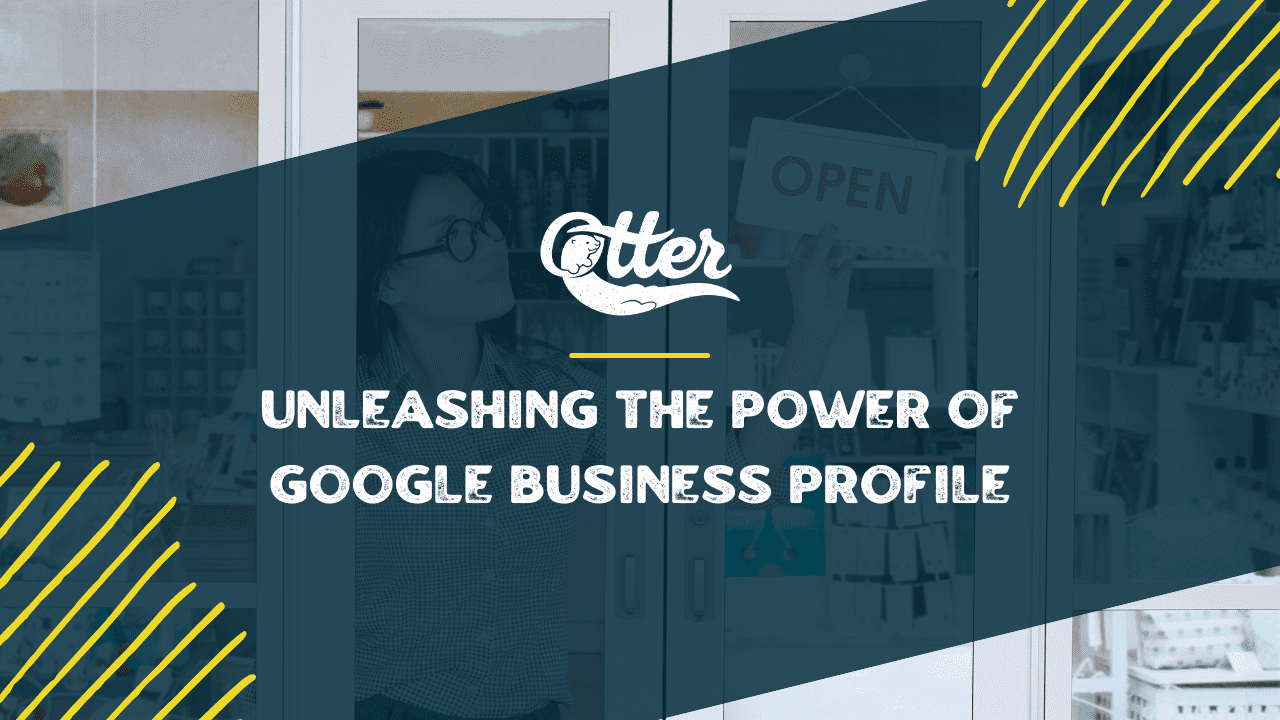Ever wondered how you can make your business stand out in the crowded digital landscape? The answer is right at your fingertips – Google Business Profile (GBP). This powerful, cost-effective tool has the potential to transform your online presence, attract potential customers, and boost your bottom line.
In a world where a simple Google search can make or break a customer’s decision, a polished and optimized GBP isn’t a luxury—it’s an absolute necessity. It serves as your digital storefront, business card, and brand ambassador, all working tirelessly to elevate your business in the eyes of potential customers.
This comprehensive guide is here to help you navigate the intricacies of GBP. Whether you’re a small business looking to gain a local following or an established enterprise aiming to expand your reach, we’ve got the insights and strategies to help you harness the power of GBP.
The Strategic Importance of Google Business Profile for Your Business
In today’s digital-first world, it’s not just about being online; it’s about being found online. That’s where Google Business Profile (GBP) comes into play. A well-optimized GBP doesn’t just exist—it thrives, becoming a dynamic showcase of your business to the digital world.
Donna Evans, founder, and business owner of She Moves, can attest to the power of GBP. Over 40% of her leads come directly through their Google Business Profile, with the other 60% being word of mouth, and most of them visiting the GBP before getting in touch.
Imagine your GBP as a digital billboard. It provides a snapshot of your business, serving up vital information like your business’s name, what you offer, your opening hours, and where you’re located. All this information is neatly packaged and presented to potential customers, helping them make informed decisions quickly and easily.
GBP is also a valuable stage for customer reviews, one of the most trusted forms of marketing. Kelly Montague of Stephen Einhorn credits Google My Business reviews as key to their success, providing brand acknowledgment and giving customers the confidence to purchase. These testimonials provide social proof, showcasing the experiences of past customers and helping to shape the perception of potential ones. With GBP, not only can customers leave reviews, but you can also respond, fostering a sense of community and showing your commitment to customer satisfaction.
But perhaps one of the most compelling features of GBP is its role in boosting local SEO. Let’s say a potential customer is searching for a service you offer. If your GBP is optimized, your business is more likely to appear in their local search results. This visibility can drive a significant amount of traffic to your business, making GBP a powerful tool in your digital marketing strategy.
Setting Up and Optimizing Your Google Business Profile
Setting Up Your GBP: A Simple, Step-by-Step Guide
- Create a Google Account: First things first, you need a Google Account. Make sure it’s associated with your business email. This account will be the key to managing your GBP.
- Head to Google Business Profile: Now, visit the GBP page and click on “Manage Now.” This will start the process of setting up your GBP.
- Tell Google About Your Business: Next, you’ll need to enter your business name, address, and category. This information helps Google and customers know what your business is all about.
- Set Your Service Area: Do you serve customers beyond your physical location? Then, set your service area accordingly to let people know where you’re available.
- Add Contact Details: Don’t forget to include your phone number and website URL. These details make it easier for customers to reach out to you or learn more about your offerings.
- Complete and Verify Your Business: Finally, finish setting up your GBP and wait for Google to verify your business. Google might send a postcard to your business address or contact you via phone or email.
Making the Most of Your GBP: Best Practices
- Fill in All Information: The more complete your profile, the more helpful it is to customers. So, fill in all the information you can.
- Use High-Quality Images: Pictures can say a thousand words. Upload high-quality images to show off your business and give customers a visual idea of what to expect.
- Keep Information Up to Date: Make sure to update your hours, contact details, and other information regularly. This way, customers always get the latest info.
- Ask for Reviews: Positive reviews can make your business look more attractive. So, encourage your happy customers to leave a review. Make this process more efficient and hassle-free with automation, one of OtterText’s many features.
- Post Regularly: GBP allows you to post updates, offers, or news about your business. Regular posts can keep your business fresh in the minds of customers.
Maximizing Your Google Business Profile’s Potential
GBP as a Standalone Website
For businesses without a website, GBP can act as a mini-website, displaying important business details. It’s an easy and cost-effective way for businesses to maintain an online presence.
The Interplay Between SEO and GBP
By optimizing your GBP, you improve your local SEO, making your business more visible in local search results. This includes using relevant keywords in your business description and posts, earning positive reviews, and regularly updating your information.
Managing Your Google Business Profile
Monitoring and Managing Customer Reviews
Positive reviews can be a game-changer for your business reputation. Keep an eye on your reviews, respond promptly to both positive and negative feedback, and encourage satisfied customers to leave reviews.
Dealing with Negative Google Reviews
Negative reviews can be a downer, but if handled professionally, they can be turned into opportunities. Respond calmly and politely, showing your commitment to resolving the issue. If a review violates Google’s policies, you can request its removal.
Managing and Responding to Reviews with OtterText
Customer feedback is invaluable for any business. Reviews on your GBP can provide insights into what you’re doing right and areas where you can improve. However, managing these reviews can be a daunting task. This is where OtterText, a text messaging software, comes into play.
With OtterText, you can streamline the process of managing and responding to reviews right from the web application or app. Organize reviews by star rating or date, search for specific reviews, and reply directly from the platform. You can also customize notifications based on review star ratings for instant updates, allowing you to respond promptly to reviews.
Another unique feature of OtterText is its ability to match incoming reviews with existing customers in your system. This allows you to directly text the reviewer, thanking them for positive reviews or quickly addressing any issues highlighted in less favorable ones. To explore these features and more, OtterText offers a 14-day free trial.
Frequently Asked Questions (FAQs)
Is GBP Free and What Value Does It Provide?
Yes, Google Business Profile is entirely free. It increases your online visibility, boosts local SEO, and provides a platform for interacting with customers.
Why Isn’t My Business Showing Up on Google?
Several reasons could cause this. Your business may not be verified, your information might be incomplete or inaccurate, or your SEO may need a boost.
How Do I Add My Business to Google Maps?
When you set up your GBP, your business is automatically added to Google Maps.
Should I Enable or Disable Google Reviews for My Business?
Enabling Google Reviews can help your business by showcasing customer satisfaction and building trust. But if you’re worried about handling negative reviews, you might choose to disable them. Consider the pros and cons before deciding.
Are Google Reviews Authentic?
Google has stringent policies to ensure review authenticity. You can report false reviews, which may then be removed, giving potential customers an accurate impression of your business.
Conclusion
Mastering Google Business Profile is key for businesses looking to boost their reach, draw in new customers, and collect valuable feedback. By setting up, optimizing, and managing your GBP, you can take control of your online presence and use it to grow your business.
Remember to keep your information current, engage with customers through reviews, and use this platform to highlight what sets your business apart.