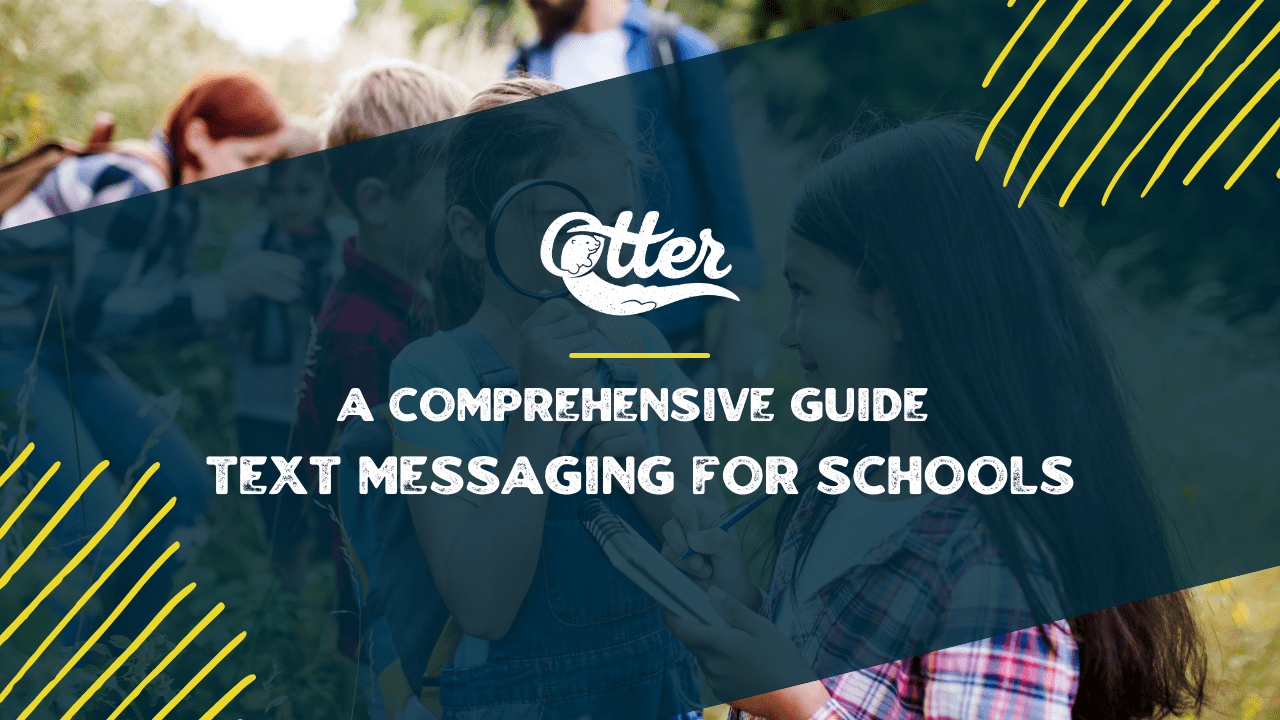Have you ever wondered how many times the average American checks their phone each day? An astounding 144 times! And that’s not all – 75% of us even check our phones within five minutes of receiving a notification. These statistics present an incredible opportunity for schools to enhance communication. Intrigued? Allow us to delve deeper into the power of mass text messaging for schools.
What Exactly is Mass Text Messaging for Schools?
Mass text messaging for schools is a method of communication that enables a school to send a single text message to a large group of people at once. This group could include students, parents, teachers, or the entire school community. This is not only an effective marketing strategy for schools but also beneficial for non-profit organizations.
Think of it as a powerful megaphone, broadcasting important messages directly to the recipients’ phones. But unlike a megaphone that only works within a limited range, this digital one can reach people wherever they are.
The messages sent can vary widely – from alerts about school closures, reminders about parent-teacher meetings, and updates on school events, to important announcements. It’s a fast and reliable way to ensure everyone gets the same message at the same time. If you’re curious about how to collect phone numbers for such a mass messaging campaign, we have a comprehensive guide that can assist you.
Given how often we check our phones, mass text messaging ensures that these important school messages are seen quickly. Compared to traditional communication channels like emails, it’s a valuable tool for keeping everyone informed and connected in our fast-paced, digital world.
Types of Mass Text Messaging for Schools With Examples
The beauty of mass text messaging is its flexibility. It can be used to communicate a wide range of information, fitting the specific needs of your school community. Here are some of the common types of messages that schools can send:
- Academic Updates: Keep parents in the loop with their children’s academic progress. For instance, a message like, “Your child, John, has received an A in Math. Well done, John!” not only informs parents about their child’s accomplishments but also helps to encourage students by recognizing their efforts.
- Attendance Notifications: Attendance alerts are a great way to inform parents quickly if their child is absent from school. A simple message like, “Absent alert: Jane was not present in school today, 05/15/2023,” can prompt a quick follow-up from the parents to check on their child’s wellbeing.
- School Events: Schools are buzzing with events throughout the year, and mass text messaging can ensure that no one misses out. A message like, “Reminder: The annual school carnival is next week. We look forward to seeing you there!” helps build excitement and ensures that parents remember to keep their schedules free.
- Emergencies: In case of emergencies or unexpected events, quick communication is crucial. For example, “School will be closed tomorrow due to severe weather conditions. Please stay safe,” provides immediate updates to parents and students, ensuring everyone’s safety.
- Parent-Teacher Meetings: Coordinating parent-teacher meetings can be challenging, but mass text messaging can simplify the process. A message such as, “PTA meeting scheduled for 05/20/2023 at 5 PM in the school auditorium,” gives parents ample notice to arrange their schedules.
How Mass Text Messaging Works
Using mass text messaging might sound like a complex task, but in reality, it’s as easy as one, two, three. Here’s a more detailed look at how it works:
- Draft Your Message: Start by crafting your message. Remember to keep it clear and concise for easy understanding.
- Add Personalization (Optional but recommended): If you want to personalize your message, you can use tags like {{first_name}}. For example, instead of writing “Hello, your child has an upcoming test on Monday”, you could write, “Hello {{first_name}}, your child has an upcoming test on Monday”. This will automatically replace {{first_name}} with the recipient’s first name, making your message more personal and impactful.
- Select Your Recipients: Choose who will receive your message. You can send it to a specific group or to the entire school community, depending on your needs.
- Send Your Message: Once you’re happy with your message and you’ve selected your recipients, press the send button. Your personalized message will then be promptly delivered to your selected recipients.
And that’s it! Your message is now in the pockets of students, parents, or teachers. It’s a quick and easy process, making mass text messaging a practical tool for busy school administrators.
The Impact of Mass Text Messaging on Parent-Teacher Communication
The parent-teacher communication dynamic has seen a significant shift thanks to mass text messaging. This tool provides a direct and immediate line of contact, bridging the communication gap that can sometimes exist. With a simple text message, teachers can provide updates about academic progress, behavioral issues, or upcoming school events, ensuring that parents are always in the loop.
One-Way vs. Two-Way Communication: Understanding the Difference
When it comes to school communication, we often find ourselves talking about one-way and two-way communication. But what exactly is the difference, and why does it matter?
One-Way Communication: This is the traditional form of communication where the school sends out information, and recipients (parents or students) receive it. This could be a notification about an upcoming parent-teacher meeting, a school closure, or an academic update. While one-way communication is essential for disseminating information, it does not allow for immediate feedback or queries from the recipients.
Two-Way Communication: This type of communication, on the other hand, allows for an immediate exchange of information. Think of it as a conversation rather than a broadcast. For example, if a school sends out a text about an upcoming event, parents can respond directly with questions or confirm their attendance.
Two-way communication greatly improves the effectiveness of school communication. It provides a platform for dialogue, allowing for instant clarification of doubts, immediate responses to queries, and a greater sense of engagement between the school and parents. OtterText’s unique features, including two-way text message communication, bring this conversational approach to life, making the exchange of information seamless and straightforward.
Enhancing School Communication with OtterText
OtterText is a robust platform specially designed for mass text messaging, offering a plethora of unique features to take your school’s communication strategy to the next level.
Unpacking OtterText’s Unique Features for Schools
OtterText offers a suite of features, each designed to address different aspects of mass text messaging. Let’s delve into these features and how they can improve your school’s communication:
- Two-Way Text Messaging: This feature allows for interactive communication between the school and parents or students. It’s like having a direct, open line that facilitates real-time conversations, helping to address queries promptly and efficiently.
- Autoresponders: Autoresponders enable you to set up automated responses for common inquiries. For instance, if a parent texts “REPORT,” an autoresponder could be set up to automatically send the latest academic report for their child.
- Text Message Templates: Save time by using standard templates for frequent updates. These could include attendance alerts, school event reminders, or academic updates, ensuring you don’t have to draft a new message every time.
- Keywords: Keywords are short words or phrases that people can text to opt into your messaging service. For example, parents could text “JOIN” to your number to start receiving school updates.
- WebChat: WebChat allows for real-time conversations directly on your website. It’s an excellent tool for addressing immediate inquiries and also for collecting opt-ins for your mass text messaging service.
- Google Reviews Management: An online reputation is crucial in today’s digital age. This feature allows you to manage your school’s Google reviews efficiently, helping you maintain a positive image online.
- Link Shortening: No more unwieldy URLs! OtterText’s link-shortening feature condenses lengthy URLs into compact links, making your messages cleaner and more readable.
Navigating the Legal Landscape: Compliance in Mass Text Messaging
As with any form of communication, mass text messaging comes with its own set of legal considerations. It’s essential to be aware of these to ensure your school’s communication strategy is not just effective, but also compliant with the law.
Obtaining Consent: The First Step in Compliance
Before you start sending out mass text messages, it’s crucial to obtain express consent from your recipients. This means that parents, students, or staff must explicitly agree to receive text messages from your school. You can obtain consent in several ways. For instance, you could send an initial opt-in message, asking recipients to reply ‘YES’ to confirm that they agree to receive future messages. Alternatively, you could include a checkbox on a form (online or paper) that recipients can mark to indicate their consent.
Respecting Opt-Out Requests: The Right to Disconnect
While mass text messaging is a powerful tool, it’s essential to respect the rights of the recipient. If a recipient chooses to opt-out of your messages, this request must be honored immediately.
Opt-out requests usually come in the form of a reply to a message, often with words like ‘STOP’. As a rule of thumb, ensure that your system is set up to automatically recognize and process these opt-out requests promptly.
Crafting Compelling School Text Messages: Best Practices
When it comes to writing effective school text messages, the key lies in striking a balance between delivering all the necessary information and keeping the message easy to digest. Here are some best practices to help you craft clear, concise, and effective messages:
Be Direct: Clarity Over Creativity
In school communication, clarity trumps creativity. Parents, students, and staff appreciate messages that get straight to the point. Avoid beating around the bush and unnecessary details; instead, focus on delivering the critical information upfront. For example, instead of a lengthy explanation about why a meeting is essential, you could simply write, “Important PTA meeting at 5 PM on 05/20/2023 in the school auditorium.”
Keep it Short: Less is More
When it comes to text messages, less is indeed more. Long messages can be overwhelming and may not be read fully. Aim to convey your message in as few words as possible. Remember, the goal is to inform, not to overwhelm.
Use Clear Language: Simplicity is Key
Avoid using complex jargon or technical language. Instead, use simple and familiar words to ensure your message is understood by everyone. Remember, your audience is diverse, and not everyone might be familiar with educational jargon. Keeping your language simple and straightforward ensures your message is accessible to all.
Conclusion
Mass text messaging for schools is a potent tool in the digital age. When combined with a comprehensive platform like OtterText, it can revolutionize the way schools communicate. By embracing this technology, schools can ensure effective, timely communication with parents, students, and staff.
Remember to respect legal considerations and craft clear, concise, and effective messages. Stay informed about future developments in mass text messaging technology by keeping an eye on our blog.
Ready to transform your school’s communication strategy with OtterText? Start your journey today with a 14-day free trial.